
In today’s digital age, we are constantly navigating the internet, accessing websites and information with just a few clicks. But have you ever wondered how your computer knows where to find the website you want to visit? This is where URLs come in. In this post, we’ll explore what a URL is, how it works, and the structure of a URL.
What is a URL?
The URL stands for Uniform Resource Locator, a string of characters identifying a specific webpage or resource on the internet. It’s essentially the address of a webpage, telling your computer where to find it.
The URL for this blog you are reading now is https://medium.com/, just as Google’s URL is www.google.com, and so on.
You can even tell that your site is the home of your internet business. In this context, the URL is the virtual address anyone can use to visit you.
How does a URL work?
When you type a URL into your web browser, your computer sends a request to a server that hosts the website. The server then sends back the HTML code for the webpage, which your browser renders into the visual content you see on your screen. The Hypertext Transfer Protocol (HTTP), the most common protocol used on the internet, handles the request and delivery of web pages.
Structure of URL
Parts of a URL: Let’s take a closer look at the different parts of a URL:
- Protocol: This is the first part of a URL and it tells your browser how to communicate with the server. HTTP stands as the most common protocol, but other options exist, including the more secure HTTPS, FTP for file transfers, and more.
- Domain name: This is the unique name that identifies a website. For example, google.com is the domain name for the Google search engine.
- Port: A port is a number that appears after the domain name and specifies the connection point to the server. Most URLs don’t include a port number, as the default ports for HTTP and HTTPS are 80 and 443, respectively.
- Path: This is the specific location of a webpage on a server. It comes after the domain name and typically includes slashes and other characters that indicate the directory structure of the website.
- Query string: A query string appears after the path and is used to pass information to the server through key-value pairs. It’s typically preceded by a “?” symbol and includes one or more parameters separated by “&” symbols. For example, the query string in “example.com/search?q=apple” passes the search term “apple” to the server.
- Fragment: A fragment appears after the query string and is used to identify a specific section of the webpage. A “#” symbol typically precedes it, indicating an anchor point within the page. For example, the fragment in “example.com/about#team” would take you directly to the “team” section of the “about” page.
Why are URLs important?
URLs are essential for navigating the internet and accessing the vast amount of information that’s available online. They provide a standardized way to identify web pages and resources, making it easy for users to find what they’re looking for. Additionally, URLs play a crucial role in search engine optimization (SEO), helping websites rank higher in search results by using relevant keywords in their URLs.
Conclusion:
In conclusion, a URL is a vital component of the internet infrastructure, allowing us to access websites and information with ease. By understanding how URLs work and their different parts, you can navigate the internet more effectively and appreciate the technical complexities that make the web possible.
Enjoyed this post?
Tap the little ? below (you can clap 50 times), and follow me on Medium for more techie articles. Please share it with your friends ? and co-workers ? ???
I appreciate your support. ? Thanks for reading! ?
Happy Coding…





2 responses
I got this web page from my pal who shared with me on the
topic of this site and now this time I am visiting this site and reading very informative articles at this place.
Thank you for reading my article. I am happy to see you find this article useful.